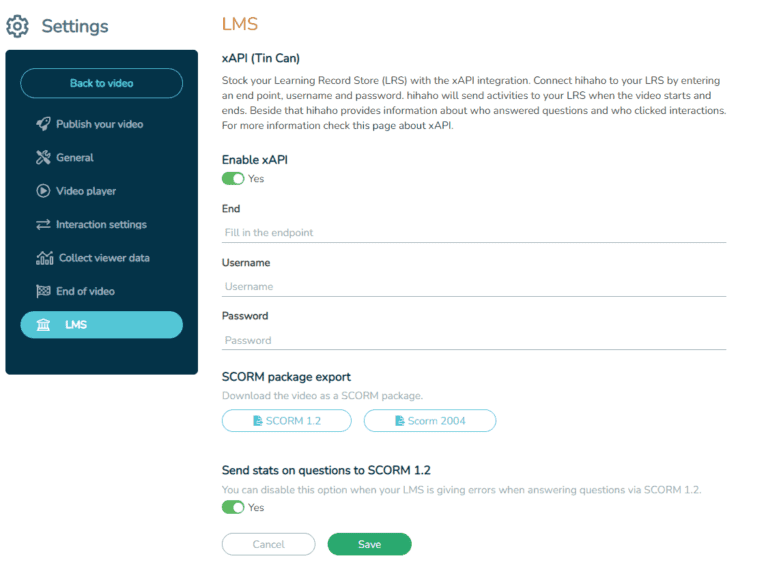What can hihaho do?
We dare to believe that hihaho belongs in the top tier interactive video editors when it comes to the technical part and its functionalities.
Do-it-yourself
20 Interaction types
We’re certain that hihaho offers every functionality wished for by every customer. That is because we’re certain hihaho offers more interaction types than you need.
Easily add tables of content, pop-up menus, buttons, iframes, hotspots, pause screens, jumps, texts, images, sounds, scroll texts, highlights, ratings, linked videos or forms to your videos.
Check out our interaction page to discover the possibilities of each interaction.
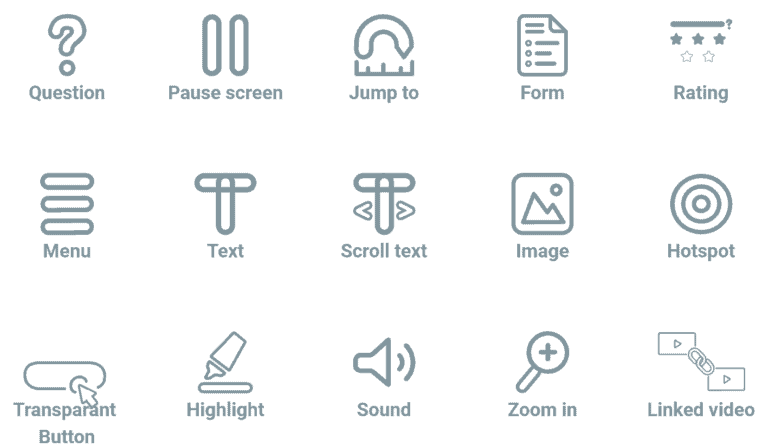
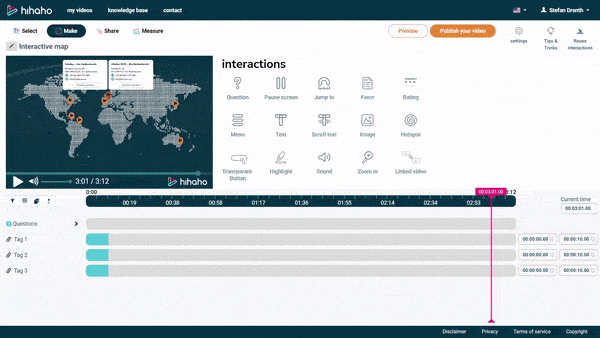
Creating videos with layers
Hihaho places a detached interactive layer on top of your source video. This way, you get the optimal flexibility and freedom within your video. To name a few advantages of applying a detached interactive layer:
- Easily organize your interactions that are displayed at the same time in your video.
- Create alternative versions of your video in no time, without having to recreate all interactions.
- Enable or disable layers with one simple click, without having to delete any.
- By placing all visual text in the interactive layer, you can create the same video in multiple languages without much effort.
Copy-paste interactions
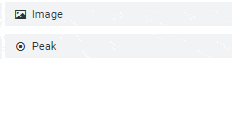
How does hihaho work?
Register and create your first interactive video with this interactive video guide.
Video platform integrations
Hihaho has integrations with video platforms such as YouTube, Qumu, Mediasite, Vimeo and many more. Therefor you can easily turn videos you uploaded on one of these websites in the past to interactive videos in hihaho. Don’t you have videos uploaded on these platforms yet? No problem. You can directly upload you videos to hihaho. Discover all video platform integrations.
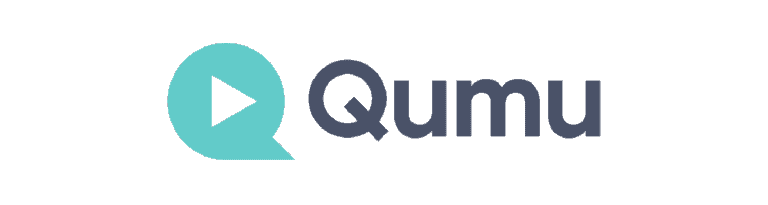




Your own visual branding
Basic hihaho player
Player in custom branding
Publishing
Sharing your video
Interactive videos can be shared in multiple ways. For example, you can choose to publicly share your interactive video for everyone to see so you can get as many views as possible. However, if you want to share your video with a specific selection of people, there are multiple ways to do so.
- Only the people that receive the video URL from you are able to watch the video.
- Only the people you select through an Excel sheet containing names and email addresses can watch the video.
- The video can only be embedded and displayed on a certain webpage.
- The video can be displayed in an LMS by using a SCORM package or xAPI.
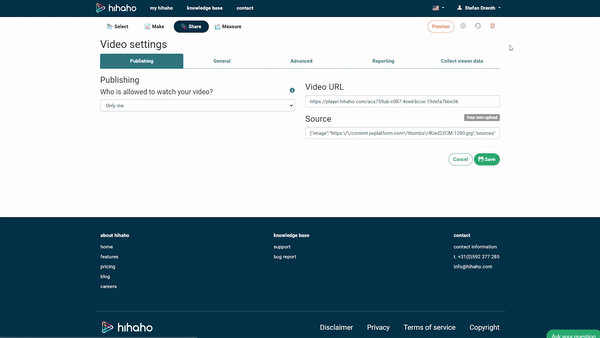
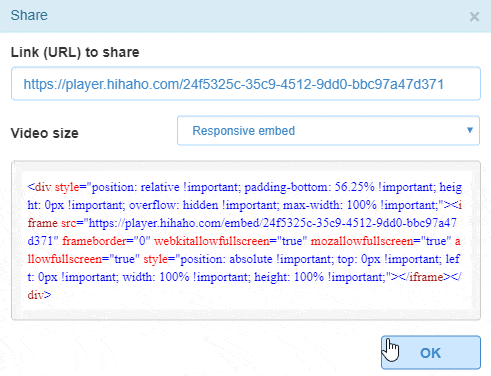
Secure embed
Interactive videos created in hihaho can be embedded on a website. This can be done in a way done in a way that ensures embedding is only possible on a certain webpage. It’s also possible to grant access to videos after the viewer completes a payment, by hosting them on a seperate domain.
Insights
Gather useful analytics to keep track of (test) results or information about needs of your viewers, leads, prospects or customers.
Automation
API connections
- Upload and make videos interactive through an automated process.
- Process gathered data from hihaho in your own LMS through xAPI.
- Connect your interactive video to your webpage so choices made in the video influence the shown content on the webpage itself.
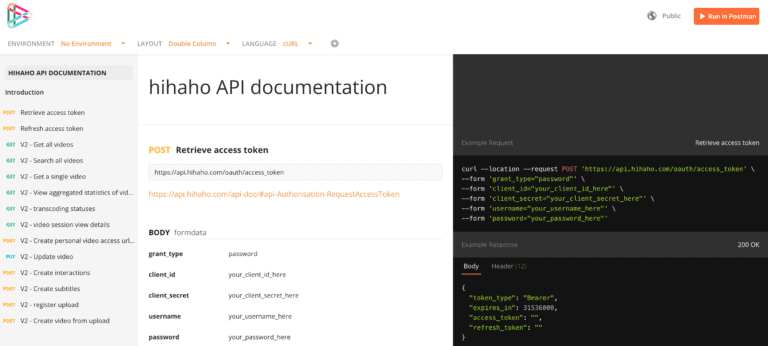

Studio Integrations
Interactive videos created in hihaho can be embedded on a website. This can be done in a way done in a way that ensures embedding is only possible on a certain webpage. It’s also possible to grant access to videos after the viewer completes a payment, by hosting them on a seperate domain.
CMS, LMS & SCORM Export
Another way to connect data from hihaho to your LMS to by exporting your interactive video in a SCORM package. The only thing you have to do, is upload the package to your LMS and your video is ready to use.
In the video settings you can request an automated transcription for your video. You even get the option to generate transcriptions in multiple languages. Also, hihaho supports regular transcription files which you can easily add to your video.
Are you looking for an automated process with your LMS that our studio and API’s do not yet offer. Make sure to contact us so we can take a look at possibilities together.